Release Notes
Version 5.2.1
This update resolves an issue which resulted in a crash when opening some projects.
Version 5.2
This release revolves around moving lights. Lightkey 5.2 introduces support for USB joysticks—a much-desired feature—as well as many small enhancements for movement effects and fixture calibration.
We’re also happy to announce that Lightkey 5.2 is the first version to ship with more than 6000 built-in fixture profiles!
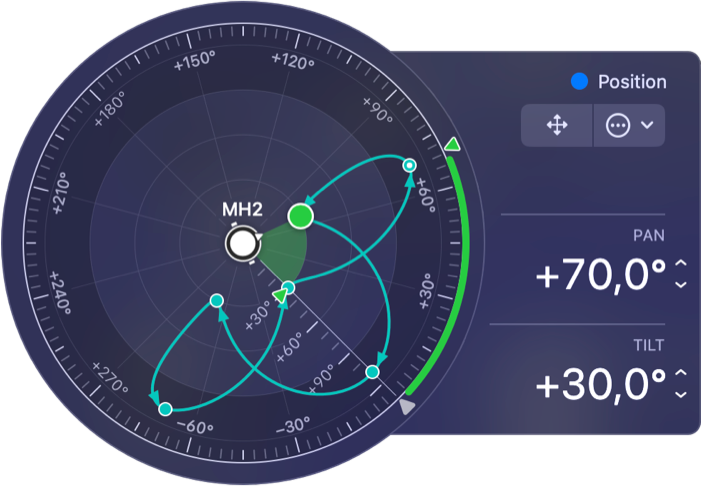
Moving Lights
- Control moving lights with a USB joystick.
- Add movement path control points by clicking between two existing points.
- Select and move multiple control points at once.
- New setting to hide the dots indicating the current fixture locations.
- Numerous small improvements in the movement path editor.
- Fixed a bug where the fixture would sometimes not move to the selected control point.
- Points inserted after the last path point were in the wrong location. This has been fixed.
- User paths are now sorted by name.
- It’s now possible to edit pan and tilt limits for multiple fixtures at once.
- Various minor improvements in Calibration HUD.
- Expanded explanaition of the fixture position control and calibration in the manual.
Version 5.1.2
This release addresses two bugs in version 5.1.1.
- Fixed an issue which led to incorrect DMX output for continuous custom fixture properties in some instances.
- Fixed an issue where initial MIDI feedback after startup was incomplete.
Version 5.1.1
This update is all about bug fixes and small improvements.
-
Fade-ins and fade-outs were sometimes “chopped off” in version 5.1. This has been fixed.
-
Resolved an issue where default fixture positions were not respected.
-
The universe refresh rate pop-up menu was always disabled. This has been fixed.
-
Fixed a crash when attempting to add an external trigger to an item in locked state.
-
Fixture editor: For fixtures with a huge number of operation modes, the mode selection popover now scrolls.
-
Other stability improvements.
Version 5.1
Lightkey 5.1 delivers numerous enhancements for external control. The brand new External Control Log tracks incoming and outgoing messages, including what effect they had and errors that occurred, making it much easier to track down problems with DMX-In, MIDI, and OSC.
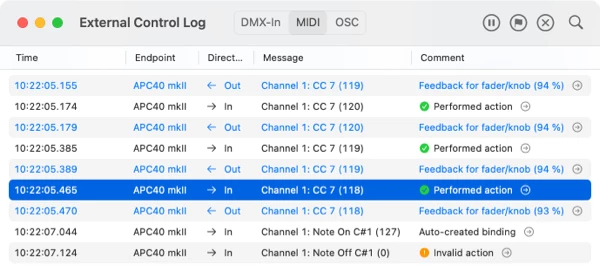
External Control Enhancements
-
The new External Control Log shows all input Lightkey receives through DMX-In, MIDI, and OSC, including the performed actions and error information. It also logs MIDI feedback sent by Lightkey.
-
The External Control window now has a search field and allows changing the sort order (macOS 15 only).
-
The Input menu shows the number of bindings for each MIDI input.
-
It’s now possible to run actions from the External Control windows for testing.
-
You can customize the default behavior for actions which activate presets, sequences, and cues. The default behavior applies to new actions created in the External Control window.
-
Added a setting to display MIDI note values as decimal numbers instead of musical notes.
-
Lightkey now ignores MIDI notes send by the Behringer X-Touch when merely touching a fader, which often led to unwanted auto-created bindings.
-
When controlling color temperature through a fader-type binding and the fixtures provide an option to disable color temperature control, that option is now mapped to the low end of the fader.
-
Lightkey shows a warning if multiplie MIDI inputs share the same name. (MIDI devices should always have unique names. If necessary you can rename them in the Audio MIDI Setup app.)
-
Improved performance and efficiency of the external control system.
-
Resolved an issue where some feedback LEDs would stay on after shutdown.
Version 5.0.2
Today’s maintenance release resolves an issue in macOS Sequoia where Lightkey’s window would stop responding to mouse clicks.
Version 5.0.1
This update gets Lightkey ready for the new macOS 15 Sequoia.
- Updated Lightkey for macOS 15.
- Lightkey no longer uses Mail to send crash reports, making it easier to send reports from computers with no email account.
Update note: In macOS 15, Lightkey requires permission to connect to network interfaces (Art-Net, sACN, ESP Net) and Hue bridges. When you see a request for permission to access devices on local networks, click Allow. The message appears only once. If you previously clicked Don’t Allow you can still grant permission in System Settings > Privacy & Security > Local Network.
Version 5.0
Lightkey 5 is here! Thanks to its highly efficient output engine, Lightkey can now control up to 8192 DMX channels or 16 full universes. This doubles the number of channels in the highest Lightkey edition, at the same price as the previous 4096 channels edition.
Also new: Flexible fixture profiles let you choose the number of pixels for LED strips and matrixes during patching. Export and import fixture information in CSV/TSV format. Export presets to share them between projects. Capture the state of all fixtures in a preset. And much more…
Fixtures & Patching
- Output up to 8192 DMX channels (16 universes). Existing licenses for 4096 channels are automatically upgraded to 8192 channels at no extra cost.
- Introducing flexible fixture profiles: Choose the number of pixels for LED strips and matrixes when you patch them.
- Export fixtures in CSV/TSV format and import them back into Lightkey or other applications, such as DMX visualizers.
- The Duplicate command lets you create multiple copies of a fixture in one step.
- Edit information for multiple fixtures at once.
- Mark fixture profiles as favorites to find them more easily.
- Add labels to universes.
- Lightkey now warns if multiple fixtures share the same short name.
- If a short name ends with a number, it can be incremented/decremented by pressing the Up/Down Arrow keys (also works for multiple fixtures).
Presets
- Export presets to a file which can be imported into other projects.
- Create a preset from the current state of all fixtures.
Lightkey 5 is a free update for all users. Existing licenses for 4096 channels are automatically upgraded to 8192 channels at no extra cost. They continue to work with 4096 channels in Lightkey 4.
Version 4.9.2
The update fixes a crash which occurred when the speed of a rainbow effect became zero.
Version 4.9.1
This update fixes a bug in version 4.9 which could cause the application to quit unexpectedly when activating some beat-controlled pattern effects with MIDI Clock.
Version 4.9
Lightkey 4.9 brings improvements for fanning and effects, including support for CMY fixtures.
Fanning & Effects
- Effects and fanning can now be applied to CMY fixtures.
- Cut, copy, and paste fanning values between fixtures/beams.
- The Consider Spacing fixture order option is now available for fanning.
- Improved Fanning HUD layout.
- The Tab resp. Shift-Tab shortcuts edit the next/previous value in the Fanning HUD.
- New command to delete an effect or fanning but keep the current values.
Other Enhancements
- MIDI feedback for Behringer X-Touch Extender.
- Beat-controlled effects now stop when a MIDI Clock Stop signal is being received.
- When the Option key is pressed, the Apply command only changes the selected fixtures.
Version 4.8.3
Today brings another maintenance update with bug fixes for Lightkey 4.8.
- Fixed a bug where individual options for custom fixture properties could be disabled in the Design view.
- Improved stability.
Version 4.8.2
This maintenance update improves stability and addresses a bug when coping fixture properties.
- Copying individual fixture properties did not work properly in version 4.8.1. Fixed.
- Improved stability.
Version 4.8.1
The update to 4.8.1 fixes a bug in version 4.8 which could cause the application to crash at startup after deactivating a license. A big thanks to the users who reported this issue!
Version 4.8
Lightkey 4.8 is all about fading. You can now customize fade curves for cues and sequences using a set of built-in curves or completely custom ones. Individual fade curves for fixture properties or fixtures let you build vivid transitions or simulate move-in-black behavior.
Fading
- Editable fade curves for cues, sequence steps, and Live view pages.
- Choose from a set of built-in curves or create your own templates.
- Add special fade curves for individual properties or fixtures.
- Set default fade curves in the Settings window.
- Copy and paste fade curves (also works for effect curves).
Other Goodies
- Added “Always active” option for grouped cue buttons. If selected, one of the grouped cues must be active at any time.
- Added setting to restore the Copy/Paste Properties items in fixture menus.
- Live Triggers now appends an extra clip in Ableton Live’s library if the limit of 128 cues per Live page is exceeded.
Bug Fixes
- Resolved an issue when changing fixture properties through external control after exiting blind mode.
Version 4.7
This version simplifies working with fixture properties and copying them between fixtures and beams. We also improved the little bubbles showing defined properties.
Fixture Properties
- Simplified cut, copy and paste of fixture properties. These commands are now in the Edit menu, and their keyboard shortcuts changed to Command–X, Command–C and Command-V.
- The Preview shows notifications when you cut, copy, or paste fixture properties or undo/redo an action involving fixture properties. The notifications can be configured in the General pane of the Settings window.
- Lightkey uses a smarter placement algorithm for the bubbles indicating defined fixture properties, which avoids overlapping bubbles.
- To quickly inspect the fixture properties in a cue, press Command and Option and move the pointer over the cue. Click to permanently show the properties, as in previous versions.
Improvements & Bug Fixes
- Lightkey checks custom MIDI feedback SysEx messages for invalid bytes and no longer allows entering or sending invalid messages. Content bytes in SysEx messages must not exceed 127 (7F).
- Tuned the DMX output engine to make it even more efficient.
- Fixed a bug which prevented user-created movement paths from being deleted.
Version 4.6.2
Maintenance update to address two bugs in version 4.6.1.
- Fixed an issue where changes to DMX Output settings would not be applied.
- The Speed modifier did not affect the rotation speed of color wheels. Fixed.
Version 4.6.1
This release brings enhancements for the DMX Monitor window, improves the handling of connection errors, and resolves some bugs in version 4.6.
- Redesigned the DMX Monitor window to be more space-efficient.
- You can now click a channel in the grid to select the corresponding fixture, or double-click to inspect the fixture’s properties.
- Improved error handling and guidance when Lightkey can’t connect to a DMX interface or Hue bridge.
- Fixed a bug in v4.6 where the Live window was sometimes empty after entering Dual Windows mode.
- Fixed a rare bug related to fanning which could cause the application to crash.
Version 4.6
Lightkey 4.6 introduces an all-new editor for curve effects, enabling you freely design custom curves with high precision.
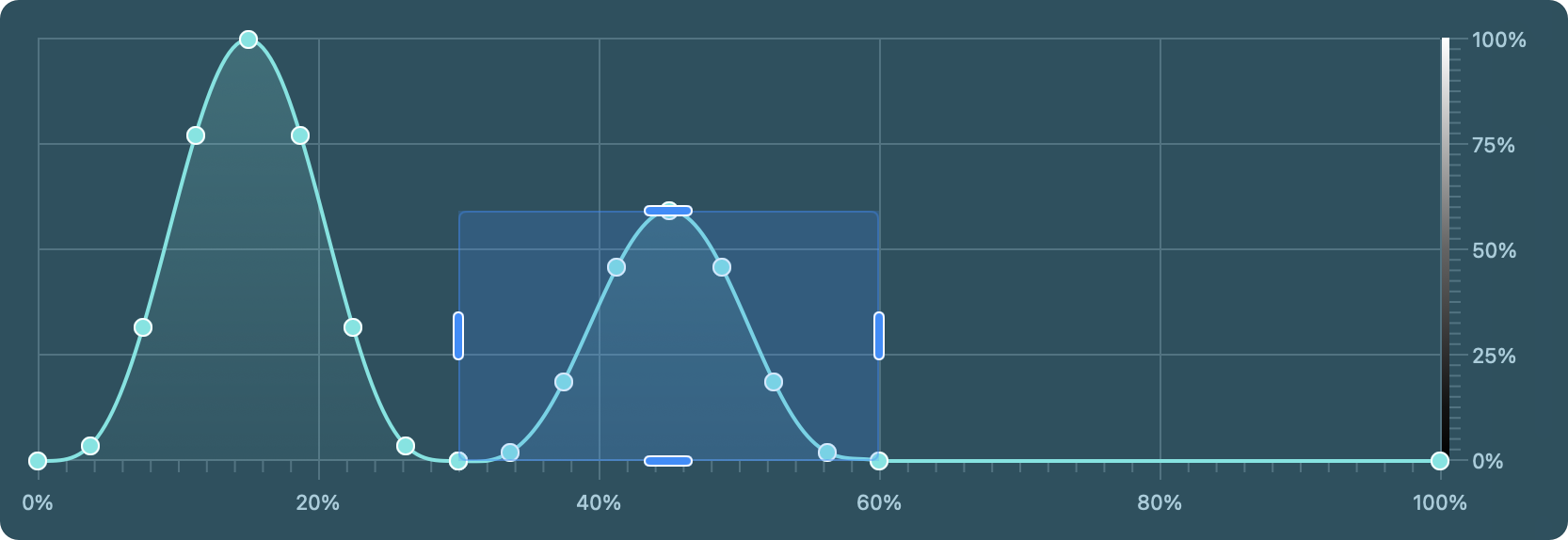
Effects Engine
- Completely rewritten editor for curve effects allows full customization of curves.
- Existing effects are automatically converted to the new form and continue to work as before.
- Horizontal axis can be configured to show a variable number of intervals or exact time.
- Added option to consider the fixture/pixel spacing in the Preview for location-based fixture orders (e.g. Left to Right). Available for curve and movement effects.
Bug Fixes
- Fixed a bug in the fixture library where selecting a manufacturer would sometimes now show the corresponding profiles.
- Fixed a rare bug where the beat timer would freeze following a sudden decrease in tempo after Ableton Link sync has been running for an extended time.
Version 4.5.1
Today’s update brings stability improvements for version 4.5 and addresses an issue with increased memory usage.
Version 4.5
Version 4.5 gets Lightkey ready for the new macOS Sonoma and introduces a slew of improvements for the Live view.
Live View Enhancements
- Customize which features are affected by fader buttons.
- Fader buttons also work for smart lights.
- Improved fading between cue buttons in different frames or groups.
- Set the default style for new buttons, frames, and text labels.
- Added option to loop cuelists.
- Holding down Shift while dragging the Xfade slider fades to the previous cue.
- Duplicating a Live page now duplicates all related external control bindings.
- Added external control actions to reset cue and frame modifiers to their default or neutral values.
Project Management
- The toolbar now shows the current project name.
- Added Save As… command.
- Customize the number of recent projects shown in the startup screen.
Lightkey 4.5 requires macOS 13 or later.
Version 4.4.5
Today’s update brings stability improvements for version 4.4 and addresses an issue with increased memory usage.
Version 4.4.4
This release addresses a bug in version 4.4.3 which could sometimes cause crashes when working with presets.
Version 4.4.3
The 4.4.3 update addresses bugs and improves performance. Thanks to all users who report issues and help us make Lightkey even better!
- Fixed incorrect DMX output for Xfade to Color property with some fixture profiles.
- In version 4.4 and later the perspective setting for LED bars was ignored. This has been fixed.
- Resolved an issue where the cue name in the toolbar wasn’t updated when running a cuelist.
- Addressed a DMX output performance regression in connection with effects.
Version 4.4.2
This maintenance release fixes two bugs in Lightkey 4.4.
- Resolved an issue when editing an effect inside a preset.
- The state of fader buttons was not initially respected after opening a project.
Version 4.4.1
This update brings a number of bug fixes and stability improvements for Lightkey 4.4.
- Fixed wrong beam directions for non-moving fixtures when using the legacy 2D light beams.
- Restored Arrow keys behavior in the Position HUD when no position is defined.
- Fixed pan/tilt control from a Touch Bar.
- Gestures for the Master Dimmer only worked if “Scrolling changes slider and HUD values” was selected in the Settings window. This has been fixed.
- Improved stability when using the Calibration HUD and External Control window.
Version 4.4
With this update our fixture library has crossed the incredible threshold of 5000 profiles! To celebrate this we enhanced the fixture profile format, adding new possibilities for representing fixtures in the Preview. Here are some examples of what’s possible now:
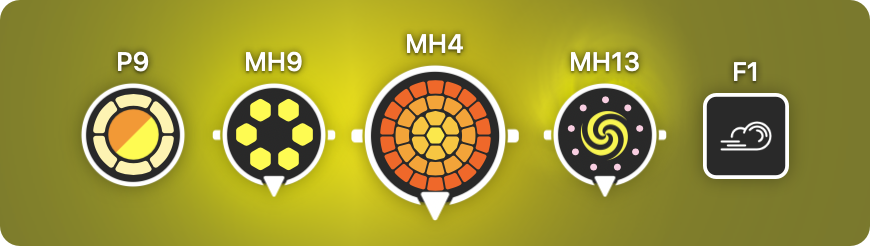
Fixtures & Preview
- Added new beam layout with an outer ring of small beams. The central beam may also represent color or gobo wheels.
- The Rings and Hexagons beam layouts now support the “flat” beams option.
- The Color Temperature, Green Saturation, and Xfade to Color fixture properties can now apply either to invididual beams or (as before) to all beams.
- Added new “beam” option in addition to “spot” and “wash”.
- Most fixture icons in the Preview are now resizable.
- The On/Off fixture property can now be used for DMX fixtures. (Previously it was only available for smart switches.) It is now used by the generic Switch profile.
- Smart plugs and other fixtures with the On/Off property now show their state in the icon.
- Fog machines now show an icon which depicts the fog amount.
We have updated hundreds of fixture profiles in the library to take advantage of the new features. If applicable, you can upgrade to the new profiles by dragging a profile from the library onto the fixtures. Note that in some cases fixture properties stored in presets may no longer work and have to be recreated. Make a backup copy of your project before replacing fixture profiles to be on the safe side!
Fixture Patching
- New statistics display for the fixture library and the patched fixtures.
- Lightkey now attempts to maintain DMX addresses when moving fixtures between universes. Fixtures may still be relocated to prevent collisions.
Version 4.3.2.1
This maintenance update resolves some minor issues with version 4.3. We’re always grateful when you report problems to us, whether they’re big or small.
- The Master Dimmer is now properly restored after quitting and reopening the app.
- Fixed a delay when un-freezing DMX output.
Version 4.3.1
Version 4.3.1 addresses some issues with the previous version and adds support for the upcoming DMXking “MAX” USB interfaces.
- Added support for the upcoming DMXking “MAX” USB interfaces.
- The software no longer sends redundant Lamp On commands when a light is already on.
- A wrong universe refresh rate was displayed after reopening the app. This has been resolved.
- Virtual light beams are no longer obscured by solid backgrounds.
- The virtual light beams did not consider the rainbow speed setting for color wheels 2 and 3. This has been fixed.
- Stability improvements.
Version 4.3
This release is for friends of pixels and effects, introducing many big and small improvements to the effects engine including four brand new effect patterns.
Effects Engine
- New effect patterns: Scanner, Yo-yo, and Meteor support both time- and beat control, and Snakes uses random timing.
- New Random Noise option for the following patterns: Rain, Scanner, Sparkle, Snakes.
- Added “Random (Variable)” fixture order which changes each time an effect becomes active.
- It’s now possible to continue effects across cues. This works if:
- both cues belong to buttons which are attached to each other, or both cues are in the same cuelist;
- both cues contain the same preset with an effect; and
- any modifiers which affect the effect have identical values in both cues.
- Added a command to spread the time offset evenly across pixels.
- Added new effect templates. There are now 70 built-in templates.
- Added option to include the fixture order in user-created effect templates.
- Changed the interpretation of the Duration parameter for Fill and Rain patterns so that adding or removing samples no longer affects the effect’s speed. Where necessary, existing effects are automatically updated so they behave exactly as before.
- Added Duplicate command to shortcut menu for pattern samples.
- Changed the workings of relative Position effects: Effects with the Relative option are applied “on top” of cues with a lower priority. Cues with a higher priority override the relative effect.
- If a fixture has segments of beams which are controlled together, effects will now treat each segment as a single pixel.
- In many cases effects continue seamlessly when the duration, speed, and other parameters change.
Design View
- Sliders for custom fixture properties now display the actual value (rather than a percentage) in many cases. You can also enter actual values with the keyboard when the property is selected. The +/– and Arrow keys change the value in sensible intervals. We updated many built-in fixture profiles to take advantage of this feature.
Bug Fixes
- The system color picker now works in the Fanning HUD.
- The effect chooser spacing was sometimes wrong after typing in the search field when using legacy scroll bars.
Update note: Lightkey 4.3 will no longer open projects last saved by version 1.x. If you still have a very old project you need to open and save it with Lightkey 2.0 through 4.2 first.
Version 4.2.3
This release resolves a few issues in the previous versions.
- Fixed an issue with beat-controlled effects in version 4.2.2.
- Fixed a rare crash when receiving MIDI Clock messages with invalid timestamps.
- Fixed a crash when using some third-party smart lights.
Version 4.2.2
This is a maintenance update which addresses a number of issues in Lightkey 4.2.
- Fixed a crash which occurred when connected to a MIDI Clock source which didn’t send any data, and then using the “tap tempo” feature.
- Fixed a crash which could happen in conjunction with blind mode.
- Resolved a rare crash when replacing items in the cue inspector after reordering the Preset Palette.
- Improved display of long fixture names in the patching view.
- Additional bug fixes and minor improvements.
Version 4.2.1
This update introduces color feedback for the new Akai APC mini mk2 controller and improves stability.
Version 4.2
Lightkey 4.2 introduces numerous enhancements for the Live view: Most notably, it lifts the separation between control panels and cuelists so you can now combine both on the same page. Of course, all existing projects will continue to work as before.
Live View Enhancements
- Merged control panels and cuelists: Use cue buttons and a cuelist together on the same page.
- The cue inspector now shows the top-level enclosing group for presets and sequences. This behavior can be turned off in the Settings window.
- Added option for preset groups to treat presets as mutually exclusive. If selected, adding a preset to a cue automatically removes other presets from the same group.
- New cuelist appearance options: Text size, toggle +/– buttons, toggle Xfade slider.
- Modifiers show an indicator when set to a non-neutral value.
- The Previous/Next Cue buttons in frames can be shown or hidden independently.
- New settings option to deactivate cues before switching Live pages.
- The default system font can now be selected in the Font panel.
- Added option to exclude selected cues from Live Triggers. This is helpful when you approach the limit of 128 cues per page.
Smart Lights
- Applying the same properties to all lights in a room or zone is significantly faster (requires bridge firmware 1950111030 or newer). If a group of at least five lights is often used together, consider grouping them in a room or zone using the Hue iOS app.
Version 4.1.3
The last Lightkey update for this year brings stability improvements and bug fixes.
- Fixed a crash which could occur when tapping the beat.
- Fixed a rare crash when opening some projects.
- The speed modifier options button in the cue inspector was sometimes missing. This has been fixed.
Version 4.1.2
Maintenance release which addresses a timing issue in cuelists and various other small bugs.
Version 4.1.1
This update contains bug fixes and stability improvements for the recently released version 4.1.
- Fixed a bug which could cause a crash when opening projects with certain fixtures.
- Fixed an issue where no MIDI feedback was sent to some outputs.
- Additional stability improvements.
Version 4.1
Lightkey 4.1 features new timing options for beat-controlled sequences as well as extended MIDI feedback for the Behringer X-Touch and Traktor Kontrol F1.
Sequence Timing
- Each step in a beat-controlled sequence can have an individual length.
- New quantum and offset parameters let you align the start of a beat-controlled sequence to the beat grid.
External Control
- Added extended feedback for the Behringer X-Touch controller, including the “scribble strips” and numeric LCD display.
- Full color feedback for the Native Instruments Traktor Kontrol F1.
- New option to invert DMX input channels and MIDI faders and wheels.
Version 4.0.7
This update fixes a bug where no cue modifiers would be displayed in cuelists.
Version 4.0.6.1
This version fixes a crash on macOS 11 when adding a new effect. Users of macOS 12 and 13 can skip this update.
Version 4.0.5
This release gets Lightkey ready for the upcoming macOS Ventura. It also makes Live Triggers compatible to Ableton Live 11.2 and brings additional bug fixes.
- Updated Lightkey for macOS 13 Ventura.
- Live Triggers now work with Ableton Live 11.2.
- Improved the shape of the 3D virtual light beams.
- When editing movement paths, the fixtures’ movement sometimes did not immediately reflect the changes. This has been resolved.
- MIDI feedback for Beat Multiplier modifiers now works as expected.
- The application could crash when adding Color effects to smart lights. This has been fixed.
- Fixed an issue where pressing Return would not rename the selected preset list or cuelist item.
- Addressed a number of smaller issues.
Version 4.0.4
This maintenance update focuses on bug fixes and performance improvements.
- Live view buttons with Flash behavior were inadvertently activated when changing a modifier. This has been fixed.
- Fixture icons no longer appear blurry after resizing the window.
- Fixed a bug where the application would quit unexpectedly when opening certain project files.
- Scroll gestures in the Preview (to change properties like Dimmer) now work with traditional scroll wheels.
- Fixed an issue which sometimes prevented popover windows for custom fixture properties from scrolling.
- Updating the fixture library index is much faster now.
Version 4.0.3
Version 4.0.3 fixes a single bug which occurred when collapsing a preset group while editing a preset within the group.
Version 4.0.2
Version 4.0.2 adds support for Hue bridges which use a self-signed certificate. This affects some older Hue bridge models which up to now didn’t work with Lightkey 4.
- Added support for Hue bridges which still have a self-signed certificate.
- Resolved an issue which could cause the app to become sluggish, or even hang, when controlling smart lights on older Macs with few cores.
- Fixed two missing toolbar icons on macOS 11.
- Scrolling in the channel grid works (again).
Version 4.0.1
Thanks for the overwhelming feedback about Lightkey 4! Today’s maintenance update brings stability improvements to this major new version.
Version 4.0
Say Hello to Lightkey 4! For the first time Lightkey can output up to 4096 DMX channels. That’s 8 universes, but in fact you can now distribute the unlocked channels to as many universes as you like. On top of that, Lightkey 4 controls Philips Hue smart lights, which make a great complement to many DMX lighting installations.
Up to 4096 Channels + Smart Lights
- Control Philips Hue smart lights and smart plugs in tandem with your DMX fixtures. Multiple Hue bridges can be controlled simultaneously in the same project.
- Output up to 4096 channels (8 DMX universes). Owners of a 2048 channels license are automatically upgraded to 4096 channels at no extra cost.
- Distribute the channels unlocked by your license to any number of DMX universes. Disabled fixtures do not count against the channel limit.
Other Improvements
- New light bulb fixture type.
- Improved color controls in Design view.
- Refreshed user interface throughout the application.
- The Design view has a new edit mode for rearranging and hiding properties.
- New license management window.
- Option to output zero values on all channels before quitting.
Lightkey 4 requires macOS 11 or newer and is a free update for all users.
Smart lights require macOS 12. There’s a new license option for smart lights (+$50); regular licenses are limited to five smart lights. If you would like to upgrade your license to include smart lights please get in touch.
If you previously purchased a license for 2048 channels you can enjoy up to 4096 output channels in Lightkey 4. To enable this, simply deactivate your license and activate it again. Your license will continue to work with 2048 channels in Lightkey 3.
Version 3.9.4
This release fixes a number of issues in Lightkey 3.9.
- Modifiers in frames now work with wheel-type MIDI triggers and send feedback as expected.
- The Delete key works (again) in the External Control window.
- The Sync Downbeat external control action no longer causes sequences to stop.
- Pressing Command-Return in the Fixture Manager would sometimes close the project. This has been resolved.
Version 3.9.3
This update resolves two issues which could make the application quit unexpectedly. A big thanks to our users who reported these problems!
- Fixed a crash when entering blind mode in projects with more than seven universes.
- The application no longer crashes when receiving a MIDI Reset command.
Version 3.9.2
This update addresses various bugs in Lightkey 3.9 and improves stability.
- Slider labels for custom fixture properties now always show the correct value.
- The Reset Default Value command in HUDs is no longer disabled when a custom default has been set.
- Reduced row height when printing patching information on macOS 11 and 12.
- Additional stability improvements.
Version 3.9.1
This maintenance update fixes a number of issues in version 3.9.
- Resolved a problem where light beams could not be selected in the fixture editor.
- On ARM chips the Center and Right text alignment options in the cue inspector were reversed. This has been fixed.
- Other minor bug fixes.
Version 3.9
Lightkey 3.9 is all about fixtures and the fixture library, introducing extended library search options and further improving the capabilities of fixture profiles.
Also, we’re happy to announce that Lightkey’s ever-growing fixture library has crossed the threshold of 4000 profiles! All profiles have been professionally created, include all available modes, and are updated whenever new features are added.
Fixture Library
- Search fixture profiles by type and channels.
- New inspector window for fixture profiles.
Fixture Profiles
- Added lightning strobe option.
- Added support for 16-facet prisms.
- Added support for hexagonal beam layouts with a central beam.
- Added support for gobo shake options with reversed speed.
- Increased maximum LED strip length to 128.
- LED strips and matrixes are now separate fixture types.
Other Goodies
- New external control action to disable all cues in a frame.
- It’s now possible to select multiple beams by dragging.
- Reduced minimum length of straight LED strips.
Version 3.8.3
This update addresses a few problems in Lightkey 3.8.
- Fixed a crash that could occur when opening certain projects or fixture profiles.
- Live view: Vertical fader buttons with modifiers could inadvertently change their width. This has been resolved.
Version 3.8.2
This release fixes an issue in version 3.8.1 concerning faders a control panel.
Version 3.8.1
This is a maintenance update which resolves issues concerning Live Triggers and editing the Preview.
- Fixed an issue with Live Triggers where cues on another Live page would sometimes not activate.
- Fixed an issue in Preview editing mode which could cause the application to hang while moving fixture icons.
Version 3.8
Version 3.8 optimizes Lightkey for macOS 12 Monterey and adds support for Monterey’s new shortcuts feature. Plus, the improved search field lets you quickly find fixtures, fixture properties, presets, sequences, cues, and frames.
- Now ready for macOS 12 Monterey.
- Lightkey can be controlled through 15 shortcut actions in macOS Monterey.
- The search field in the toolbar now searches the entire project or acts as a filter for the Preset Palette or current cuelist.
- The External Control window lets you quickly locate the objects referenced by an action.
- It is now possible to change modifiers when using the Live view on an iPad using an app like Duet or Luna Display.
- Added a preferences option to treat double-clicks on a Live view button like a single click.
Version 3.7.3
Version 3.7.3 addresses a few issues in the previous versions.
- Fixed a crash which could occur after using blind mode.
- Fixed wrong size of Fanning HUD when used with LED strips.
- Further stability improvements.
Version 3.7.2
This release addresses some bugs and improves stability. Thanks to all users who reported issues and worked with us to diagnose and fix them!
- Fixed a bug in version 3.7.1 which prevented adding fader triggers through the shortcut menu.
- Fixed a crash which could occur when replacing a fixture with a different profile.
- Live Triggers now supports custom locations of the Ableton Live user library.
Version 3.7.1
This is a maintenance update full of minor improvements, performance optimizations, and bug fixes.
- It’s now possible to undo changes in the patching screen.
- Fixed an issue which could lead to a crash after adding new fixtures to a project.
- Fixed MIDI feedback for modifiers.
- Improved performance when saving Live Triggers in projects with many cues.
- Optimized memory usage.
- Additional stability and performance improvements.
Version 3.7
Lightkey now speaks OSC (Open Sound Control), a network protocol which lets you control cues, presets, fixture properties, and many other features through comprehensible, structured messages.
Open Sound Control
- Control cues, presets, fixture properties, and many other features through an extensive set of OSC methods. See chapter 15 in the User Guide for the complete OSC dictionary.
- Full support for OSC address patterns.
- OSC service discoverable via Bonjour.
Other Improvements
- Assign arbitrary numbers to universes. The default universe number for new Art-Net projects is now 0, which matches the factory default on many Art-Net interfaces.
Version 3.6.3
This update fixes a bug when setting positions for some fixtures in version 3.6.2.
Version 3.6.2
This release contains a number of small refinements and bug fixes.
- Holding down the Shift key changes modifiers in larger intervals.
- Pattern effects continue seamlessly when changing the Speed modifier.
- The User Guide window now has a contents menu.
- Reordering custom fixture properties works (again).
- Cuelists sometimes showed wrong fade times after a fade ended. This has been fixed.
- Additional stability improvements.
Version 3.6.1
This maintenance update fixes some issues in Lightkey 3.6.
- Fixed a bug which broke references to Live pages in External Control bindings. This also affected Live Triggers, which no longer switched to the correct Live page.
- Fixed a crash when switching to or from a cuelist in blind mode.
Version 3.6
Lightkey 3.6 brings a slew of improvements to live control and modifiers: Modifiers can now be applied to frames, which opens up many new possibilities for live control. New modifiers for Fade Time and Time Offset introduce more flexibility. You can customize the font and alignment of frame and button names. And much more.
Live Control and Modifiers
- Frames can now have the same modifiers as buttons. This powerful feature lets you change the output of multiple cues on the fly, similar to a submaster.
- Frame modifiers are also accessible through external control.
- The new Fade Time modifier extends or shortens cue fade times.
- The new Time Offset modifier alters the time offset in chase pattern, curve, and movement effects.
- Set default modifier values which are applied at startup.
- Frames now have priorities, like buttons.
- Customize the fade time for each Live page.
- Choose arbitrary fonts, sizes, and styles for button and frame titles, and change the alignment.
- Create multiple cues when dragging objects from the Preset Palette by holding the Command key.
- The redesigned inspector for cues and frames is now embedded in the Live view.
Design View
- The Design view shows only properties which apply to the selected fixtures.
- Change additional color sliders through keyboard input.
- The Design view now supports keyboard navigation (formerly full keyboard access).
- Design view panels have an updated, streamlined appearance.
Other Improvements
- Assign universe priorities for sACN output.
- Reduced overall energy consumption.
Version 3.5.1
This update introduces colorful feedback for the Novation Launchpad X controller, along with other MIDI feedback improvements and a number of bug fixes.
- Added RGB color feedback for the Novation Launchpad X.
- Fixed MIDI feedback issues with some controllers.
- It is now possible to associate a MIDI input with a particular output. This enables feedback on controllers which do not appear as a single MIDI device.
- Added a button for creating new bindings to the External Control window’s toolbar.
- Ensured correct MIDI feedback after changing or replacing triggers.
- Additional minor bug fixes.
Version 3.5
Lightkey 3.5 introduces a vastly improved external control system with customizable MIDI feedback, jogwheel support, better handling of multiple MIDI controllers, and a redesigned External Control window.
External Control
- Customize the feedback messages sent to MIDI sources.
- Send custom MIDI messages to other applications like QLab or ProPresenter.
- Use infinite jogwheels on MIDI controllers.
- Support for multiple connected MIDI controllers, even when they send on the same channel.
- New user interface for managing external control bindings.
- Improved feedback when holding down a MIDI Shift key.
- The On/off option is now available for Note buttons. Use this for buttons which maintain their state and send a single Note message when pressed.
- New action for switching between external control configurations.
- Additional options for cuelist actions.
Update note: Lightkey now separates MIDI bindings from different controllers. Bindings created with earlier versions will continue to function as before, that is, they respond input from any controller. To learn how to associate them with a specific controller, see p. 156 in the User Guide.
Bug Fixes
- Fixtures could turn off while adding presets to a cue. This has been fixed.
- Made sure pausing and resuming a cuelist is seamless.
- Rainbow effects are shown properly in the Preview.
- Fixed glitches when running beat-controlled pattern effects with smoothness.
Version 3.4.3
This release introduces native support for Apple’s M1 chip, giving you maximum performance on the next generation of Macs.
- Lightkey runs natively on M1-powered Macs.
- Fixed an issue where the shutter state was sometimes not reflected correctly in the Preview after deactivating a cue with a strobe effect.
- MIDI Clock sources with fluctuating tempo caused problems with beat-controlled sequences and pattern effects. This has been fixed.
Version 3.4.2
This update gets Lightkey ready for macOS Big Sur.
- Updated Lightkey for macOS 11 Big Sur.
- The Deselect All command (Command-Shift-A) can now be used in the Preset Palette and in cuelists.
- Fixed a bug where the Edit buttons in the Preset Palette would not appear.
Version 3.4.1
This is a maintenance update which addresses some issues in Lightkey 3.4.
- The positions of fixture name tags were sometimes not saved correctly. This has been resolved.
- Fixed an issue which could result in incorrect output on channels containing only Lamp and Command properties. This affected only very few fixtures where the “neutral” value was not 0.
- Cue buttons were sometimes not colorized. This has been fixed.
- Fixed a few glitches in the user interface.
Version 3.4
This update is about the Preview: It features an improved graphics editor, flexible LED strip shapes, movable fixture name tags, and lets you hide the Preview during live control.
Preview Enhancements
- LED strips are flexible and can assume any shape. The same is true for lines and straight trusses.
- Assign custom colors to shapes and built-in images.
- Change the opacity of custom images.
- Flip shapes and images horizontally or vertically.
- New triangle shapes.
- Change the placement of fixture name tags.
- Completely hide the Preview during live control.
- New perspective options for moving heads mounted sideways.
Additional Improvements
- New random order option for sequences.
- It is now possible to sync the downbeat while maintaining the tempo. There’s also a corresponding external control action.
Bug Fixes
- The virtual beams of strobes, blinders, and LED panels now point in the correct direction.
- Numeric gobos were not displayed when only high-resolution (Retina) displays were attached. This has been fixed.
Version 3.3.3
Version 3.3.2 contained a small bug which broke the 2D light beams in the Preview. This update restores them.
Also, we’re super happy to announce that with this release the fixture library has passed the threshold of 3000 profiles!
Version 3.3.2
This release fixes a few issues and also brings performance improvements.
- The application could crash when opening projects saved with version 1.4 or earlier containing fixtures with inverted pan direction. This has been resolved.
- Fixed toolbar layout in certain situations.
- Live Triggers: Some invisible control characters in cue names could prevent Ableton Live from importing clips from Lightkey. These characters are now removed.
Version 3.3.1
This update addresses a few issues in Lightkey 3.3.
- Fixed a crash that could occur when patching new fixtures between existing fixtures.
- Fixed DMX output errors with beat-controlled pattern effects.
Version 3.3
This release gets in the rhythm: It adds support for Ableton Link, a technology for distributing beat information between apps on the same computer or over a network, and many more goodies for beat synchronization.
Beat Control
- Lightkey now supports beat synchronization via Ableton Link.
- The new Beat Multiplier modifier lets you change the speed of beat-controlled cues on the fly.
- The highest possible beat multiplier is now “× 12”.
- You can now re-sync the beat grid to the music with a single click.
- New controls to halve and double the tempo.
- New external control actions for setting the beat.
- Beat-controlled sequences now start in sync with the beat.
Other Improvements
- The new Selected Fixtures view in the DMX Output window updates as you select different fixtures, and lets you view the output for multiple fixtures at once.
- Added RGB color feedback for Novation Launchpad Mini MK3.
Lightkey 3.3 requires macOS 10.15 or later.
Version 3.2.3
This update fixes some errors in version 3.2 and improves stability.
- Fixed a crash that could occur when patching new fixtures between existing fixtures.
- The application could crash when opening projects saved with version 1.4 or earlier containing fixtures with inverted pan direction. This has been resolved.
- Fixed toolbar layout in certain situations.
- Live Triggers: Some invisible control characters in cue names could prevent Ableton Live from importing clips from Lightkey. These characters are now removed.
Version 3.2.2
Version 3.2.2 is a maintenance update which includes bug fixes.
- Fixed a bug which prevented the creation of new fixture profiles with the Fog Machine type.
- Fixed incorrect DMX output for Shutter/Strobe, affecting fixtures with Shutter/Strobe properties for more than one but not all beams.
Version 3.2.1
This update is all about fixing bugs and optimizing performance.
- Fixed a crash when patching fixtures with CMY color mixing while using 2D beams.
- The Speed modifier options Rainbow Speed and Prism Rotation Speed were disabled in Lightkey 3.2. This has been resolved.
- Fixed a problem which made fixtures with no Shutter property go black in the Preview when entering blind mode.
- Numerous performance improvements.
- Added an option to hide the virtual light beams for individual fixtures.
Version 3.2
From time to time we extend the capabilities of Lightkey’s fixture profiles to improve control of the various fixture kinds. This update brings better handling of color wheels, gobo wheels, and prisms, a new fixture type—panels—, and many other enhancements. We have updated almost 300 fixture profiles in the library to take advantage of the new features.
Smarter Fixture Profiles
- Multiple gobo wheels appear as separate properties so gobos can be overlaid.
- Lightkey now supports fixtures with both CMY color mixing and color wheels.
- Multiple color wheels appear as separate properties.
- Color Temperature, Green Saturation, and Xfade to Color can be used even when a fixture doesn’t support RGB or CMY color mixing.
- Added lime as an additional color.
- The Prism property now supports two independent prism channels.
- Added “bounce” option for prisms (alternating rotation direction).
- Added a new fixture type for panels, represented by a rectangular icon with support for custom beam layouts and virtual light beams.
- Strobes and blinders now use rectangular icons as well.
- LED matrixes can now show their beams as rectangular areas.
As always, we have updated almost 300 fixture profiles in the library to take advantage of the new features. If your fixtures have any of the listed capabilities, you can upgrade to the new fixture profiles by dragging a profile from the library onto the fixtures. In many cases Lightkey can convert the presets and cues in your project to the new profiles, but manual editing is necessary if a fixture property’s type changed (e.g. from Custom to Color Wheel or Prism). Make a backup copy of your project before replacing fixture profiles to be on the safe side!
Other Goodies
- Color Temperature, Green Saturation, and Xfade to Color can now be used in pattern effects and fanning.
- Pattern effects can be applied to fixtures with only additional colors (cool/warm white, amber, lime, ultraviolet). (Note that the built-in templates for pattern effects won’t work for these fixtures, though.)
- Added an option to exclude fixtures from the Master Dimmer.
- Improved MIDI feedback for the Akai LPD8 controller.
- For MIDI controllers with feedback LEDs, the LEDs now flash when the pointer is over a corresponding MIDI trigger in a menu or when a binding in the External Control window is selected.
- Double-clicking a preset in the cue inspector edits it.
Version 3.1.3
This update contains a few bug fixes and small optimizations.
- The Fanning HUD showed no fixture icons when a Retina monitor was connected. This has been resolved.
- Fixed a bug which sometimes made the lights inside fixture icons disappear.
- It’s now possible to right-click the previous/next buttons in control panel frames to quickly assign a MIDI trigger.
- Improved MIDI device recognition for Novation Launchpad.
Version 3.1.2
This is another maintenance release which addresses some bugs and improves stability.
- Fixed an issue that could make Lightkey quit unexpectedly when creating presets.
- Starting with version 3.1 relative Position effects produced incorrect output. This has been fixed.
- Prevented output jumps at the beginning of transitions in a cuelist.
- Further stability improvements.
Version 3.1.1
Version 3.1.1 is a maintenance update, bringing bug fixes and performance improvements.
- Fixed a crash that could occur on Macs with a Touch Bar.
- Optimized 3D graphics performance, especially for very wide light beams.
- LED bar light beams now point in the correct direction.
- Further stability improvements.
Version 3.1
Lightkey 3.1 is full of improvements in and around the Design and Live views, including streamlined controls that save precious screen space, custom defaults for fixture properties, relative property changes, and new shortcuts for activating cues. Plus, you can now lock projects and preferences with a password or Touch ID to prevent everyone from making changes.
Design View
- The Design view sports a refined look with streamlined controls for many settings.
- You can now change the default values that are used when fixture properties are undefined.
- Some fixture properties can change relative to the existing values of the selected fixtures/beams. This applies to Dimmer, Position, Focus, Zoom, Iris.
- The Position property has a new “Relative to Home Position” option where pan and tilt angles are applied relative to each fixture’s respective home position.
- The Design view shows only the custom fixture properties that pertain to the selected fixtures.
Live View
- The new Activate With Fade command for cuelists lets you skip to a random cue with a crossfade (shortcut: Command–Option–Return).
- The color palette for control panel buttons has been extended.
- New shortcuts: Command–click a cue to open the inspector, Command–Option–click to show the defined properties.
- Double-clicking a cue in a cuelist now activates it. Hold down the Option key to activate the cue with a crossfade.
More Improvements
- Lock projects and preferences with a password or Touch ID.
- A new preferences option controls whether sliders react to scrolling.
Bug Fixes
- Fixed a crash while reading the fixture library.
- Lightkey could hang when entering blind mode while a color wheel rainbow effect was running. This has been fixed.
- The Preview background sometimes appeared white after exiting the fixture management screen if Metal graphics had been disabled. This has been resolved.
- Some images with transparency in the Preview showed artifacts on macOS Catalina. Lightkey now uses a different storage format which prevents this. You may need to replace existing images if you moved your projects to Catalina from an earlier macOS version.
Version 3.0.3
This update fixes a single bug that slipped into version 3.0.2: The Group command actually opened the Font panel. Thanks to our attentive users who reported this!
Version 3.0.2
This release gets Lightkey ready for the upcoming macOS Catalina. It also delivers performance improvements and addresses a number of bugs.
- Updated Lightkey for macOS 10.15.
- The 3D light beams now reflect Infinite Pan/Tilt movements.
- When copying and pasting cues containing effects with a random fixture order the order could change. This has been fixed.
- Significant performance improvements throughout the application.
- Added a preferences option for keeping the lights on after quitting or closing a project.
- The system extension for the original Eurolite USB-DMX512-PRO interface is no longer included in the default installation. Users who require this interface, which is no longer produced, can click Customize in the installer. Existing installations are not affected.
Version 3.0.1
This maintenance update provides stability improvements for Lightkey 3.
- Fixed a crash that could occur on macOS 10.13 when opening certain projects.
- Other bug fixes.
Version 3.0
Hello Lightkey 3! This update is all about the Preview: It now adapts itself to the screen size, allows free rotation of fixtures, shapes, and images, and includes built-in artwork for your stage designs. Plus, the virtual light beams are completely new and truly three-dimensional.
New Preview
- Truly three-dimensional virtual light beams which even show gobos.
- The Preview now adjusts its size to the screen.
- Free rotation of fixtures, shapes, and images.
- Built-in artwork for designing your stage.
Plus
- A fresh new look for Lightkey’s user interface.
- New toolbar button for opening the Font window during Preview editing.
Bug Fixes
- Under certain circumstances fixtures would not show a light beam in the Preview after strobing. This has been fixed.
Lightkey 3 is a free update for all users.
Version 2.9
Lightkey 2.9 comes with a much-enhanced interface for fixture management—including printing a list of fixtures—plus more improvements and bug fixes.
Fixture Management
- Select multiple fixtures and move them together.
- Each type of fixture appears in a different color.
- Type to select fixtures by short name.
- Print an overview of all fixtures in a project, including patching information.
- Attach comments to fixtures which also appear in the printed overview.
Other Improvements
- Lightkey now supports full color feedback for the Akai APC40 mkII MIDI controller.
- Parameters for the Sparkle effect pattern can be entered with higher precision.
- Lightkey can send a Lamp Off command to fixtures before quitting or closing a project (enable in Preferences window).
- The shortcut Command-Return activates a cue in a cuelist or starts a sequence.
Bug Fixes
- Due to a bug sound-active strobing could no longer be selected. This has been resolved.
- If the Speed modifier was used on a cue with both beat-controlled and time-controlled effects, the beat-controlled effects would stop. This has been fixed.
Version 2.8.2
We’re constantly working on improving Lightkey in every way possible, and today it’s time for another minor update bringing improvements, tweaks, and bug fixes.
- Fixed a crash that could occur while editing curve effects.
- Fixed virtual light beam rendering errors on macOS 10.13.
- Open DMX interfaces were sometimes not immediately recognized after opening the application. This problem has been resolved.
- The progress of beat-controlled sequences with beat multipliers was displayed incorrectly.
- Lightkey is smarter about choosing initial values for new MIDI triggers in the External Control window.
- Improved layout guides when dragging objects in the Preview and control panels.
- Any active flash buttons are now deactivated before switching to a different Live page (this applies to buttons activated from external control hardware).
Version 2.8.1
This update fixes a few errors and minor glitches in version 2.8. Thanks to one and all who sent us their bug reports!
- If Lightkey cannot determine whether an Open DMX interface or a Eurolite USB-DMX512-PRO MK2 is connected in the setup assistant, it now asks for the correct device.
- Resolved an issue which could make some channels briefly jump to 255 when switching between cues in a cuelist.
- Fixed unwanted side effects when activating the next cue in a cuelist before the previous fade had ended.
- The speed indicator for sequences incorrectly showed “0x” after reopening a project.
Version 2.8
Lightkey 2.8 is a major update bringing a number of often-requested features. The focus is on live control: Version 2.8 introduces “modifiers” which change the speed, color, or other aspects of a cue, manual crossfades in cuelists, text labels in control panels and the Preview, and a dual window mode which shows the Live view on a second screen.
Live Control
- Cue modifiers allow changing certain aspects of a cue from the Live view. The available modifiers are Speed, Dimmer, Hue, Color Temperature, Green Saturation, Xfade to Color, Pan Angle, Tilt Angle, Focus, Zoom Angle, Iris Size, Frost Amount, Fog Amount.
- The Speed modifier affects sequences and effects, like the speed control in previous versions, but also rainbow color effects, vector movements, infinite pan and tilt rotation, gobo rotation, shake, and cycle, strobe and shutter pulse, and prism rotation.
- Setting the speed to zero pauses any of the above effects.
- Modifiers can be added to fader-type buttons.
- Modifiers can also be controlled from external control hardware.
- A new Xfade slider enables manual crossfades in cuelists (also from external control hardware).
- Control panels and the Preview can now contain text labels.
- Dual window mode allows moving the Live view to a second screen.
- New preferences option for restoring the previous state at startup (selected live page, active cues, modifier values, Master Dimmer).
- Empty cues in cuelists are no longer skipped.
- The type, color, and behavior of control panel buttons can be quickly changed from the shortcut menu.
Other Enhancements
- The precision for hold and fade durations can be increased to up to 1/100s.
- Exact BPM values can now have decimal places.
- The Dimmer property is now available for fixtures with only additional colors (cool/warm white, amber, ultraviolet) but no Dimmer channel.
- Dual-color feedback is supported for the Novation Launchpad Mini.
Bug Fixes
- After duplicating a fixture, no output was sent to the new fixture until the project was closed and reopened. This has been fixed.
- Increased the upper limit for custom properties to 40 per fixture. The previous limit of 32 properties was exceeded by some modes of the Arri SkyPanel profiles.
Version 2.7.2
This release fixes some small but important bugs that popped up since the last update.
- Fixed a bug when sending output to multiple universes: Sometimes fixtures would randomly not respond to cue (de-)activations.
- Lightkey 2.7.1 could sometimes quit unexpectedly while reading the fixture library. This has been fixed.
- Resolved an internal error after patching certain fixtures with multiple beams.
Version 2.7.1
This maintenance update contains tweaks, bug fixes, and performance improvements.
- When a Color effect is applied, Lightkey sets the Xfade to Color property to 100%.
- The “Smooth movements” option is now disabled for newly created sequences.
- Improved reliability of MIDI message dispatch.
- Lightkey can now handle partial DMX frames when receiving DMX.
- Performance improvements throughout the application.
Version 2.7
Lightkey 2.7 brings lots of enhancements under the hood to better reflect individual kinds of fixtures and their properties. The most notable change is a new fixture type—LED Bar—which is similar to an LED strip but shows virtual light beams in the Preview. More than 180 fixture profiles in the built-in library have been updated to this type.
Better Fixture Control
- New LED Bar fixture type, now used by over 180 built-in profiles. If you have an LED bar, you can easily update your fixtures by dragging the library profile onto your fixtures in the Fixture Manager. (Virtual light beams for LED bars require Metal graphics.)
- Lightkey can now handle fixtures with both “master” Dimmer, RGB, or CMY channels as well as separate channels for individual beams.
- Added support for Infinite Pan and Tilt with variable speed.
- New Xfade to Color property for blending between white and color. The effect is also reflected in the Preview.
- New discrete states for Frost (On/Off, in addition to Linear).
- New Synchronized Strobe and Random Synchronized Strobe options.
- Color wheel split colors can now contain UV, CTO, and CTB colors.
- Frost filters are reflected in the Preview.
- The Preview can now display beam angles beyond 90° (requires Metal graphics).
- Fixtures can be disabled (e.g. when a fixture is broken or disconnected). Disabled fixtures appear dimmed in the Preview and all output channels are set to zero.
- New context-sensitive Touch Bar controls provide access the most important properties for the selected fixtures.
- The entire fixture library has been updated to take advantage of these new features.
Bug Fixes
- Fixed a crash when patching fixture profiles with invalid beam indexes for Color Component channels.
- MIDI fader actions for controlling cue speed and intensity would sometimes not react. This has been resolved.
- Fixed a short flicker when switching between Live pages.
- Typing numbers to change property values in HUDs now works (again).
- Effects no longer pause after changing the beat interval.
Version 2.6.3
This release takes care of a number of bugs that have been reported by our users. As always, thank you for helping us make Lightkey the best lighting control app on the planet!
- In Lightkey 2.6.2 it was not possible to change the properties of newly added fixtures until the project was closed and reopened.
- Fixed a crash when selecting the option “Use Metal for light beam rendering” on a Mac that didn’t support Metal.
- For fixtures which supported RGB and color temperature (but no additional colors) it was not possible to reveal the Color Temperature slider.
- When editing a movement path fixtures did not move to the position of the selected control point.
- On computers where Ableton Live was installed but no User Library folder existed, Lightkey would not enable Live Triggers. Now it creates the User Library folder instead.
- Previously Lightkey sent MIDI feedback messages for Live Triggers on channel 16. This confused some MIDI controllers which ignored the channel number in MIDI messages, therefore feedback for Live Triggers has been disabled.
Version 2.6.2
This update gets Lightkey ready for the new macOS Mojave.
- All application windows support Mojave’s new dark mode.
- Controls adapt to the system's accent color.
Version 2.6.1
This update resolves a problem which could cause Lightkey 2.6 to crash when entering/exiting full screen view and during other actions.
Version 2.6
This update makes Lightkey’s effects engine even more powerful: You can now edit curve parameters simply by dragging, as well as adjust the widths of individual curve segments. Pan/tilt effects can move fixtures relative to the positions defined elsewhere. Color effects also work with additional colors. And you can now maintain the relative pan/tilt distances between fixtures when changing their positions.
More Powerful Effects
- Effects and fanning can now include additional colors (cool/warm white, amber, ultraviolet). Curve effects can also be applied to fixtures with only additional colors.
- Curve effects: You can now drag (or use the Arrow keys) to change the phase, offset, and scale of curves.
- Curve effects: Many curves allow editing the widths of individual segments, opening up a variety of new possibilities.
- Curve effects: Added new curve types.
- Curve effects: New commands to flip a curve vertically and reset a curve.
- Movement and curve effects: A new option makes pan/tilt effects relative to the fixture positions defined elsewhere (e.g. in other cues).
- Movement effects: When applying a path which exceeds the fixture’s pan and tilt ranges, Lightkey can now create a scaled copy of the path.
Other Improvements
- When changing the positions of multiple fixtures, a new “Relative” option can be enabled to maintain the relative pan/tilt distances between the fixtures. This also works with fanning.
- You can now use the system color picker to choose RGB fixture colors (click in the center of the color control).
- There’s a new option to show the sliders for additional colors next to the main color control.
- Holding down the Option key while adding overrides to a preset or cue confines the operation to the selected fixtures.
- Double-clicking a preset now edits it (or ends editing). Clicking the bubbles showing a preset’s defined features also edits the preset.
- Improved preset icons.
Bug Fixes
- Fixed problems when reading movement paths from projects saved with version 1.x.
Version 2.5.2
This update fixes a bug in version 2.5.1 which prevented creating or editing presets involving fixtures with multiple beams.
- Fixed a problem when creating or editing presets which included fixtures with multiple beams.
- Triggers created through the contextual menus can now include the MIDI shift button.
Version 2.5.1
This update contains bug fixes and a few other goodies.
- In version 2.5 cue priorities did not work properly for attached control panel buttons. This has been resolved.
- Fixed an issue when storing static fixture properties and effects in presets.
- Special characters in cue names no longer cause problems with Live Triggers.
- Added new gobos.
- New User Guide section about control from ProPresenter.
Version 2.5
Lightkey 2.5 is all about external control and synchronization: We introduce Live Triggers, a unique way to control lighting cues directly from Ableton Live, and we’ve developed a lickety-split method for assigning external control triggers to objects in the user interface.
Sync & External Control
- Live Triggers let you trigger lighting cues directly from the Ableton Live timeline.
- Assign external control triggers to many user interface objects from their contextual menu.
- New external control actions to deactivate all presets, sequences, or cues.
- The MIDI controller list has moved to the Preferences window. It is now possible to select individual inputs/outputs of a device.
- The option for creating a MIDI input port has been removed. Lightkey always creates an input port.
- Auto-creation of bindings in the External Control window can now be disabled.
Other Goodies
- When switching between attached buttons in a control panel Lightkey now performs a real crossfade between the cue values. This prevents effects like a decrease of dimmer intensity during the transition.
- Lightkey also performs a crossfade when switching between Live pages.
- Improved performance when saving projects.
Lightkey 2.5 requires macOS 10.13.
Version 2.4.3
This update fixes a number of bugs and smaller glitches discovered by our users. Thanks to everyone who sent us their feedback!
- Made sure fixtures move smoothly when blending between two cues.
- Fixed title layout of the Fanning HUD on macOS 10.11.
- The color sliders did not appear in high resolution on Retina displays when using macOS 10.13. Now they do.
- Art-Net node names with non-ASCII characters now appear correctly in the Preferences window.
Version 2.4.2
This is a maintenance release containing bug fixes and small improvements.
- Strobe effects are displayed correctly in the Preview.
- The virtual light beams are no longer covered by background artwork.
- There’s now a crossfade when going to the previous cue in a cuelist.
- Lightkey works around a bug in macOS 10.13.4 which ignores keypresses after opening the Help menu.
- Lamp Off commands are now sent for 10 (instead of 5) seconds.
- Stability improvements.
Version 2.4.1
This update improves the graphics performance thanks to Apple’s new Metal 2 technology and resolves some issues in version 2.4.
- Improved graphics performance on macOS High Sierra through Apple’s new Metal 2 technology.
- Improved performance when saving projects.
- Live pages can now be duplicated.
- The indicators for defined fixture properties could sometimes be incorrect when editing a preset. This has been fixed.
- The speed control for cues was sometimes not visible after creating a new cue. This has been resolved.
- The initial MIDI feedback values for cue speed actions are now correct.
Version 2.4
Lightkey 2.4 adds a new blind mode, allowing you to make changes without affecting the DMX output, and the ability to freeze the DMX output and continue seamlessly. Other improvements concern cuelists and external control.
Output Control
- The new blind mode lets you to make changes without affecting the DMX output. Cuelists, sequences, and effects continue to run while in blind mode.
- You can now freeze the DMX output, stopping cuelists, sequences, and effects. After unfreezing everything continues seamlessly.
Cuelists
- New +/− buttons make it easier to insert cues at specific points in a cuelist. There are also new keyboard shortcuts for adding and deleting cues and groups.
- Fading in cuelists has been improved: Fixture properties defined by only one of the fading cues now fade in/out towards their default value.
- When a cuelist is paused, any ongoing fades pause as well.
External Control
- The external control actions for (de-)activating presets, sequences, and cues can now be configured to always activate or always deactivate their object.
- The following cuelist control actions now provide MIDI feedback: Start/Stop, Pause/Resume, Next Cue.
- MIDI feedback is also provided for the Tap Beat action (flashes on beat).
Bug Fixes
- Previously no initial MIDI feedback messages were sent on startup for some actions. This has been fixed. Feedback is also sent when connecting a new MIDI device.
- Previously it was not possible to view and edit the details of external control triggers when the main window was in full-screen mode. This has been fixed.
- Preset Palette and cuelists: Inserting an item into a collapsed group now works as expected.
- Reordering live pages could sometimes lead to a crash. This no longer happens.
Version 2.3.1
This update is all about small improvements and bug fixes.
- Lightkey can now detect MIDI loops which could previously lead to unexpected behavior and even crashes.
- Added color feedback for Akai APC 20 and APC 40.
- Added new gobo images.
- Some users experienced crashes when opening the Position HUD on macOS 10.11 and 10.12. This problem has been fixed.
- Additional stability and performance improvements.
Version 2.3
Lightkey 2.3 is here! This version introduces PAR and moving head arrays which appear as multiple icons in the Preview. LED PARs now show the state of each individual LED. We’ve updated hundreds of profiles in the fixture library to take advantage these new features.
Forthermore, you can now limit the pan and tilt ranges for moving heads and scanners in the redesigned calibration HUD. For example, if a moving light is close to a wall, you may want to avoid pointing it directly at the wall.
As always, there are a slew of other small improvements throughout the application. Oh, and Lightkey now speaks Italian too.
Better Fixture Preview
- Added two new fixture types: PAR Array and Moving Head Array. Each “head” appears as a separate icon in the Preview.
- The Position property now applies to each individual head of a moving head array.
- Individual LEDs of a PAR or moving head can now be shown and selected in the Preview. Several beam layouts are supported: Grid, rings, hexagons.
- We have updated the fixture library to take advantage these new features. To use the updated profiles, open the Fixture Manager and drag the profiles from the library to your fixtures.
Improved Fixture Editor
- New user interface for editing beam layouts.
- LED strips can now have up to 64 individual beams.
- New Add Channel Above command.
- CMY channels can now be inverted (from full color to white)
Calibration and Position Control
- Redesigned user interface for calibrating moving and stationery fixtures.
- You can now limit a moving light’s pan and tilt ranges in the calibration HUD.
- Improved user interface for editing movement paths.
New Toolbar Buttons
- New toolbar button showing actions for the selected fixtures.
- New toolbar button for quickly adding effects.
Other Improvements
- When changing a cue’s speed, any effects continue to run seamlessly.
- Lightkey is now available in Italian.
Version 2.2.4
This is a maintenance update which fixes some bugs and user interface glitches.
- DMX output for fixtures with Dimmer and Shutter on the same channel was handled incorrectly. This has been fixed.
- Fixed a few small glitches in the user interface on macOS High Sierra.
- Ring-shaped LED strips are now handled correctly when using position-based fixture orders for effects or fanning.
Version 2.2.3
We have updated Lightkey to work perfectly with the new macOS High Sierra.
- Full compatibility with macOS High Sierra.
- Added new gobo images.
- Stability and performance improvements.
Version 2.2.2
This maintenance update is all about stability and performance improvements. Many thanks to everyone who provided feedback and comments! Whenever you have a problem with Lightkey, please get in touch through the contact form on our website.
- Fixed a crash when patching a small number of fixture profiles.
- Fixed a crash when opening some fixture profiles on macOS 10.11.
- Fixed incorrect MIDI color feedback for some buttons on the APC mini.
- Additional performance and stability improvements.
Version 2.2.1
This is a bugfix release which restores output to Open DMX interfaces which had been broken in version 2.2 by a last-minute change.
Version 2.2
Today’s update brings a slew of under-the-hood changes which make Lightkey’s fixture profiles even smarter. For example, fixtures with cross-channel dependencies are now handled better, and the Movement Speed, Color Temperature, Green Saturation, Shutter, and Focus properties have been improved. We have revised all built-in profiles to take advantage of the new features. To use the updated profiles, open the Fixture Manager and drag the profiles from the library to your fixtures.
While we were at it we have also added support for the Eurolite USB-DMX512-PRO MK2 interface and improved MIDI control, alignment guides, and the DMX Output window.
Smarter Fixture Profiles
- Fixture profiles can now specify the exact beam angle for the Preview.
- Added a native Movement Speed property.
- We now support an Operation Mode property which can determine the functions of other channels.
- The Color Temperature property now has an option for disabling CTC. Added a Color Temperature Fine property.
- New Green Saturation property (coarse and fine).
- Added support for Focus inversion.
- Added more random color/gobo options.
- Added more prism types.
- Additional shutter state options.
Improved Fixture Editor
- Simplified the process for replacing the profiles for multiple fixtures.
- Added a progress indicator while the fixture library is updated.
- The number of channels can now be changed in the personalities dialog.
- Improved fixture editor warnings.
- Added suggestions for Custom property names.
- Fixture profiles load much faster.
- Many more minor improvements.
External Control
- Support for 14-bit values in MIDI Control Change messages.
- Improved MIDI feedback for controllers with multi-color LEDs.
- Fixed an issue when synchronizing to MainStage through MIDI Clock.
Other Improvements
- Added support for the Eurolite USB-DMX512-PRO MK2 interface.
- The DMX Output window provides a new view for conveniently checking a fixture’s DMX output.
- The universe view in the DMX Output window now highlights the selected fixtures.
- Smarter alignment guides in the Preview and Live view.
Version 2.1
This update brings Touch Bar support for the latest MacBook Pros: You can now control many features—including any fixture property!—from the Touch Bar. We’ve also made a number of small and big improvements which aim to make working with Lightkey more convenient.
Touch Bar Support
- Many application features can now be controlled through the Touch Bar.
Live
- The cue inspector can now edit multiple cues at once.
- Default values for the hold and fade times can be defined in the Preferences window.
- Control panels: Resize multiple buttons at once.
- Cuelists: Edit hold and fade times for multiple cues at the same time.
- Cuelists: Added a new menu command and external control action to activate the previous cue.
- Cuelists: Added a command to quickly jump to a cue by name.
- Cuelists: Added command to renumber cues.
- Pressing Command-I opens the cue inspector.
Sequences
- Default values for the hold and fade times can be defined in the Preferences window.
- Edit hold and fade times for multiple sequence steps at the same time.
Effects
- Added search feature for effect templates.
- The command for saving an effect template has moved (click on effect name). The command for selecting the participating fixtures has also moved (to Fixture Order menu).
Other
- Resize multiple Preview objects at the same time.
- Connected Art-Net nodes can now be selected in the Project Setup Assistant.
Version 2.0.3
This update brings support for Force Touch trackpads (see details below), some small improvements, and a few bug fixes.
Force Touch
- Force clicking a fixture icon can open any HUD (the default is the Position HUD).
- Force clicking a button in a control panel or a cue in a cuelist shows the cue inspector.
- Force clicking a fixture in the Fixture Manager shows the inspector.
- Sliders and HUDs now provide haptic feedback.
Improvements
- Copying fixture properties now works between individual beams.
- Added keyboard shortcut for showing and hiding the preset search field.
- After pressing the mouse button over a fixture icon to open a HUD, the HUD now remains open.
- Improved legibility of color indexes.
Bug Fixes
- Fixed a bug which prevented the gobo cycle speed from taking effect.
- Fixed an issue where the Command property had no effect on DMX output.
- Fixed a problem where the Command-Option-C shortcut for copying fixture properties would sometimes not work.
Version 2.0.2
We’ve been hearing from you about a few rough edges in Lightkey 2, so this update provides the necessary fixes. Thanks to everyone who helped us by reporting these problems!
- Fixed wrong output values during moving light calibration.
- Fixed a DMX output issue in version 2.0.1 for fixtures on the second, third, ... universe.
- Fixed a problem which sometimes prevented updates in the Preview.
- Further stability improvements.
Version 2.0.1
In this update we have added many new built-in gobos and also made some stability improvements.
Thanks to everyone for the very positive feedback about Lightkey 2. If you’d like to share your thoughts please get in touch through our contact form. We love hearing from you!
- Added new built-in gobos.
- The Add Overrides command can now be used for multiple presets/cues at once.
- Fixed a DMX output issue which affected fixtures with only additional colors (cool/warm white, amber, ultraviolet).
- Fixed problems when editing sequence hold/fade times on macOS 10.11.
- Stability improvements.
Version 2.0
After several weeks of public beta testing we are thrilled to announce that Lightkey 2 is ready for release, to the day on Lightkey’s second anniversary. Our biggest update ever is chock full of features that you’ve been waiting for: An all-new effects engine featuring over 50 effect templates, multi-beam fixture support & beat-controlled effects. Fixture property fanning. Cuelists and multiple pages in the Live view. An improved user interface including a new toolbar. And much more.
And the best point: Lightkey 2 is completely FREE for all existing users.
All-New Effects & Fanning Engine
- Choose from over 50 built-in templates or create your own effects.
- Pattern effects with six customizable patterns.
- Curve effects with 28 basic curve types.
- Movement effects with 14 built-in, fully editable movement paths.
- Fan fixture properties between two or more values.
- Apply fanning and effects to the following properties: Dimmer, Color, Position, Focus, Zoom, Iris, Frost, Fog, custom properties.
- Synchronize effects to music.
- Effects remain editable at any time.
- Apply effects to multi-beam fixtures such as LED strips.
- Overlay multiple effects.
- Movement paths can now be named.
- Control effect speed from Live view.
Control Panels & Cuelists
- Create multiple pages in the Live view.
- Introducing cuelists for recalling cues in a predefined order.
- Keys are now named buttons.
- Copy and paste cues between control panels and cuelists.
Improved & Refreshed User Interface
- A new toolbar provides quick access to many features.
- The “bubbles” showing overridden fixture properties are now clickable to quickly select or delete overridden properties.
- Clicking the blue dot next to a fixture’s name shows the overridden properties.
- Restructured fixture shortcut menus allow quick selection of all supported properties.
- HUDs for Position, Focus, Zoom, and Iris have been redesigned to allow for more precision.
- Improved fixture property controls in the Design view.
- User interface for setting the beat has been integrated into the Live view.
And Much More
- Improved project setup assistant.
- Copy and paste individual fixture properties (including effects and fanning).
- Graphical shapes in the Preview can now have dark stroke and fill colors.
- Layering commands for shapes in the Preview.
- Copy & paste colors.
- New command to add overridden properties to a preset.
- Search the Preset Palette.
- Preset palette supports “swipe-to-delete” gesture.
- New button to cancel preset editing.
- New external control actions: Start/stop cuelist, Pause/resume cuelist, Next cue, Clear properties, Select Live page
- Improved MIDI feedback for Novation Launchpad Pro.
- 35 new generic fixture profiles.
Lightkey 2 requires macOS 10.11 or later.
Version 1.6.3
This update includes several bug fixes plus support for the new Eurolite USB-DMX512 interface. Thanks to everyone who sent us bug reports, your feedback is very important to us!
- Added support for the new Eurolite USB-DMX512 interface.
- Fixed a crash when opening the application by double-clicking a project in the Finder which outputs to an Open DMX interface.
- Fixed problems when attaching keys in the Live view.
- Fixed a crash when copying properties between fixtures with a different number of beams.
- Fixed a problem where clicking the fixture profile search field would not activate the field.
- Fixed an issue when using pinch gestures to open HUDs.
- Updated fixture library.
Version 1.6.2
This update gets Lightkey ready for macOS Sierra.
- Full compatibility with macOS Sierra.
- Improved connectivity to the Eurolite USB-DMX512-PRO.
Version 1.6.1
This update fixes several bugs in Lightkey 1.6 and is recommended for all users. We have also made some improvements to the user interface.
- Fixes problems when outputting to Open DMX USB interfaces.
- Improves USB device discovery.
- Fixes a hang which could occur when opening the Preferences window.
- The number of input/output ports of Art-Net nodes shown in the DMX Output preferences was previously incorrect.
- New color picker for choosing static beam colors (not controlled by DMX).
- Contextual menus now use the dark style.
Version 1.6
Lightkey 1.6 brings many great new feature additions throughout the application: A redesigned user interface for external control with new actions and options, improvements to the Preview and Live view, better fixture property support, and automatic detection of Art-Net interfaces.
External Control
- External control bindings are now managed in a separate window which makes it easier to test them on the fly.
- Bindings can easily be changed by “capturing” a new trigger.
- Added support for Shift keys on some MIDI controllers.
- New actions to select the previous or next fixture in alphabetical order.
- The “Select fixtures” action can now select fixtures by profile.
- The “Change fixture property” action can now be bound to specific fixtures.
- The “Activate/deactivate cue” action provides color feedback for Novation Launchpad MK2 and Pro MIDI controllers.
- It is now easier to assign triggers to a cue.
Preview
- Added round and arc-shaped trusses and rounded rectangles.
- Added a ring-shaped representation for LED strips.
Live View
- Added support for “flash” buttons.
- The cue speed factor now affects movement paths.
- Presets and sequences can now be dragged onto a key to add them to a cue.
- Frames allow “spring-loading”.
Fixture Properties
- Improved gobo handling. The built-in fixture profiles have been updated.
- Custom fixture properties can now have fine channels.
- The color hue value can now be entered using the number keys.
DMX Interfaces
- Simplified configuration of Art-Net interfaces: Lightkey now auto-detects the connected Art-Net nodes.
- It is no longer necessary to choose a port when patching universes.
Other Improvements
- Includes the latest version of the Open Lighting Architecture.
- It is now possible to duplicate a fixture and copy all fixture properties stored in presets.
Bug Fixes
- Some MIDI controllers send Note On commands with zero velocity instead of Note Off commands. These are now handled correctly.
- Scroll gestures assigned through the Preferences window did not work on OS X 10.11. This has been fixed.
Version 1.5.2
This update concentrates on bug fixes and small improvements.
- Improved connectivity to ENTTEC DMX USB Pro and other interfaces.
- Channel numbers in the fixture context menu are no longer offset by 1.
- Fixed a problem which prevented the insertion point from showing in some text fields.
- Using the space bar to tap the beat works again.
- Sequences repeat infinitely by default.
- Fixed a crash when using fixtures with more than five different shutter pulse options.
Version 1.5.1
This is a bugfix release which addresses some issues with Lightkey 1.5.
- This version restores the ability to use the Dimmer property for RGB fixtures with no Dimmer channel.
- Fixed issues when removing beams from a fixture profile.
- Fixed a possible crash after removing a mode from a fixture profile that was in use in the current project.
- Highlight mode now handles fixtures with Color but no Dimmer or Shutter properties correctly.
Version 1.5
To the day on Lightkey’s first anniversary we are proud to release the biggest update ever. Lightkey 1.5 features a refreshed user interface and tons of new features throughout the entire application.
Presets and Sequences
- Preset groups can now be nested.
- New sequence playback options: repeat count, autoreverse, freeze on completion, default fade and hold times.
- Smart sequence icons reflect the sequence playback options.
- New commands to reverse or shuffle sequence steps.
- The contents of any preset can be easily added to the overridden fixture properties.
- It is now possible to create an empty preset and then set its contents (previously the fixture properties had to be set before creating a preset).
Live View
- Cue speed can now be changed on-the-fly.
- Added Previous/Next buttons to sequentially activate the keys in a frame.
- Groups of “exclusive” keys can easily be created by attaching multiple keys to each other.
- New magnetic grid in edit mode facilitates alignment of keys.
- Added a button to add or remove frames.
Design View
- Redesigned user interface for choosing color components which always includes the Brightness slider.
- Sliders for additional colors (cool/warm white, amber, ultraviolet) and color temperature appear directly in the Design View if space permits.
- Improved user interface for changing custom fixture properties.
Preview
- It is now possible to show multiple instances of a fixture in the Preview. This is useful when you assigned the same DMX address to several fixtures.
- A new grid in layout mode makes it easier to arrange fixtures.
User Interface
- Lightkey 1.5 comes in a fresh new user interface.
- The startup screen has been redesigned and includes more information.
- Improved graphics performance.
- Integrated viewer for User Guide.
Fixture Editor
- Added support for Gobo Fine Indexing and Prism Fine Indexing. The built-in profiles have been updated.
- Added support for random color/gobo and sound-controlled color/gobo. The built-in profiles have been updated.
- Improved import of SSL2 profiles.
- Various fixture editor improvements.
Bug Fixes
- When dragging multiple presets within a group or sequence, their order is now preserved.
- Gobo editing in the fixture editor on OS X 10.9 has been restored.
Lightkey 1.5 requires OS X 10.9 or later.
Version 1.4.2
This is a maintenance update containing small improvements and bug fixes.
- When using coarse/fine fixture property pairs, the coarse property is no longer required to occupy a full DMX channel.
- You can now use undo in the HUDs for calibrating stationery and moving lights.
- Improved sequence timing via MIDI clock.
- Improved support for fixtures with multiple beams where the color brightness is controlled by the Dimmer slider.
- The duration of movement paths is no longer limited to 100 sec.
- Fixed selection of colors and gobos with the arrow keys.
- Stability improvements.
Version 1.4.1
- Fixed a crash related to beat-controlled sequences.
- Fixed an issue which prevented choosing additional LED colors on OS X 10.8 and 10.9.
- Other bug fixes and performance improvements.
Version 1.4
This update includes numerous changes which improve the way Lightkey understands your fixtures and their properties. Lightkey’s fixture profiles have become even smarter to support even the most advanced fixtures. We have updated all built-in fixture profiles and added many new profiles.
Fixture Profile Improvements
- Added support for the following colors on color wheels: CTO, CTB, Ultraviolet, Lee Filters, GamColor, Roscolux, “unknown” colors. Color wheel colors can now have names. Redesigned user interface for choosing color wheel colors in fixture editor.
- Added support for fine color component channels.
- Added support for Ultraviolet color component.
- Added support for monochrome LED fixtures. There's a new generic profile for this fixture type.
- Added support for variable gobo change speed (gobo wheel rotation) and counterclockwise gobo change. Added support for gobo “bouncing” (alternating rotation direction).
- Added support for gobo rotation and shake at the same time. The sliders for rotation and shake speed are only shown when at least one fixture supports variable rotation/shake speed. Added support for decreasing gobo shake speed.
- Added support for gobo and prism indexing.
- Added support for multiple Gobo Rotation/Shake and Gobo Indexing properties. These properties can now be assigned to a specific gobo wheel.
- Added support for decreasing prism rotation speed when controlled by prism channel.
- Added support for random strobe with variable speed.
- Added support for alternating opening and closing shutter pulse, random opening and closing pulse, burst pulse, and random burst pulse.
- Added support for fixtures with “reversed” zoom property (wide to narrow).
- It is now possible to change the prism rotation direction. The prism rotation controls are hidden when not supported by any fixture.
- Added support for frost pulse effects.
- Added support for Command properties (which replace Reset properties). When sending a command to a fixture, a DMX value is applied to a channel for a designated time.
- Fixtures can have more light beams (to support LED strips with up to 24 individually controlled beams).
- Redesigned user interface to manage fixture modes. You can now assign a name to each mode.
- The built-in fixture profiles have been updated to take advantage of the enhanced features.
- Improved import of SSL2 profiles.
- Extended built-in fixture library.
- Fixture profiles from a project can now be added to the fixture library.
- Improved load time of fixture library.
Other Improvements
- Added a perspective option for stationery lights; they can now be parallel to the viewing direction.
- The order of custom fixture properties in the Design View can now be changed.
- Improved presentation of gobo bounce, shake, and rainbow effects in the preview.
- The buttons for selecting custom property options can now display up to two lines of text (to avoid truncation of long option names).
Bug Fixes
- Fixed a bug which caused Lightkey not to react when creating a new project on OS X El Capitan if the app was configured to automatically enter full-screen view.
- When auto-creating a MIDI binding, the channel was always set to 1. This has been fixed.
Version 1.3.1
Improvements
- Fixtures can now be moved between universes.
- Added undo support for changes in the dialog for managing external control configurations.
- MIDI controllers which only send Note On messages but no Note Off messages can now be used for external control.
Bug Fixes
- Fixed an issue which prevented cues from fading out.
- Fixed issues with fixtures with multiple color or gobo wheels.
- After creating a keyboard binding from the cue inspector, the keyboard shortcut for that binding could not be changed. This has been fixed.
Version 1.3
This update introduces predefined and fully editable movement paths for moving lights. Lightkey 1.3 also comes with an extensive User Manual.
New Features
- Lightkey now supports predefined and fully editable movement paths for moving lights.
- This version also comes with an extensive User Manual.
Improvements
- Optimized for OS X El Capitan.
- Added option to create a MIDI input port for external control.
- You can now use the OS X Colors window to choose beam and color wheel colors (fixture editor).
- Included additional generic fixture profiles.
- Added support for color filter properties with decreasing color temperatures.
- Improved user interface for selecting custom property options.
- External control bindings which control a cue’s intensity now appear in the cue’s inspector.
- The Fog property now has a keyboard shortcut (Shift-O).
- Better (and less confusing) selection of the network interface for Art-Net, sACN, and ESP Net in the Preferences window. Important: Users of Art-Net, sACN, and ESP Net devices may need to select their network interface again in the Preferences window!
Bug Fixes
- Restored the ability to set the color of CMY fixtures.
- Fixed pinch gestures in Focus, Zoom, and Iris HUDs.
- Fixed a crash when removing a mode from a fixture profile that was in use in the current project.
- When a large number of DMX channels changed at once in an input universe while the External Control view was visible, the application might be unresponsive. This has been fixed.
- The “chasing arrows” in the Calibration HUD appeared too large on Retina displays.
Version 1.2
Lightkey 1.2 brings many improvements for working with presets, sequences, and cues.
New Features – Live View
- Keys in the live view can be displayed as a fader which controls the cue’s intensity. The intensity can also be changed thru external control.
- Keys are now colorized, depending on the contents of their cue. You can also assign a custom color.
- Cues can now have a priority.
- Keys can be resized vertically. Keys containing a beat-controlled sequence show an icon.
- “Ad-hoc presets” from cues can now be added to the preset palette.
New Features – Preset Palette
- We have simplified the way presets are activated/deactivated. The selected presets are always active; there is no need to click an extra button.
- The preview now shows indicators for fixtures with changed properties.
- Newly created presets now include all fixtures with changes (not just the selected ones).
- Presets automatically get an icon which reflects their contents, making it easier to distinguish them in the presets palette.
Improvements
- Opening large projects has become significantly faster.
- Improved keyboard control in beat popover.
- While resizing a key, a help tag with the current size is displayed.
- Improved alignment guides when arranging keys.
- Fixture editor: It is now possible to specify non-integral values for gobo rotation and shake speed and prism rotation speed.
Bug Fixes
- Fixed problems when outputting DMX to multiple universes.
- Fixed a crash when deleting all keys in a group.
- The height of the bottom view no longer changes after closing the “Manage Devices” or “External Controls” views.
- The Preset > Duplicate menu item was always disabled on Yosemite. This has been fixed.
Version 1.1
Our first major update for Lightkey adds extensive support for external control through DMX-In, any standard MIDI controller, or user-definable keyboard shortcuts.
New Features
- Virtually every feature of Lightkey can now be controlled through DMX-In, any standard MIDI controller, or user-definable keyboard shortcuts.
- The virtual preview can now realistically display fixtures which are mounted perpendicular to the viewing direction (e.g. stage view from front, fixtures mounted from ceiling).
- Sequences can be synchronized with MIDI clock.
Improved Features
- The Copy Properties command has been extended and allows copying individual fixture properties.
- Unneeded fixture properties can be hidden in the Design view.
- Better handling of multi-beam fixtures where a property controls more than one beam.
- Better support for fixtures with only additional colors (cold/warm white, amber).
- Icons for LED PARs in the preview now show additional colors (cold/warm white, amber).
- It is now possible to output DMX to universes not patched to a device or protocol. Users running their own OLA server can patch those universes on their OLA server.
User Interface Improvements
- The selection menu in the DMX Output window shows additional information.
- The HUDs in the preview area now support OS X Yosemite’s translucent appearance.
- The fixture info window has been integrated into the fixture context menu.
- Improved placement of newly added keys.
- After duplicating a preset it is immediately edited.
- Key names can now span two lines.
Bug Fixes
- Fixes problems when setting the gobo shake speed if it was controlled by a designated channel.
- Fixes a bug under OS X Mountain Lion (10.8) which could lead to empty rows in the preset palette after duplicating a preset.
- Resolves an issue in the project chooser where preview images could sometimes be missing or outdated.
- Many more stability improvements.
Version 1.0.2
Fixes a bug in the 1.0.1 update which could prevent DMX output in some universes.
Version 1.0.1
The first update for Lightkey is a maintenance release which contains minor refinements and stability improvements. Here are the most notable changes:
- The number keys can now be used for type-selecting fixtures (e.g. by typing M-H-1).
- Pressing Shift while resizing a rect or oval now constrains it to a square resp. circle.
- The position, focus, zoom, and iris HUDs are now updated after an Undo/Redo command.
- Added labels for the hold and fade duration fields in the Preset Palette.
- When adding presets to a cue, preset group selection modes (“Select Any” vs. “Select One”) are now applied.
- Fixes a bug which occurred when dragging a preset group to a cue (cues can only contain presets and sequences).
- Fixes a crash when the selected option of a custom fixture property no longer exists after modifying the fixture profile.
- Fixes problems with different fixtures which had identical custom capabilities.
- Clicks in the preview area are no longer ignored while editing the live view.
- Fixture profiles with no manufacturer name now always appear in the fixture database under “Unknown”.
Version 1.0
Let there be light.